
|
|
PDF GD40M05-GTM040HS Data sheet ( Hoja de datos )
| Número de pieza | GD40M05-GTM040HS | |
| Descripción | LCD Module | |
| Fabricantes | DALIAN GOOD DISPLAY | |
| Logotipo |  |
|
Hay una vista previa y un enlace de descarga de GD40M05-GTM040HS (archivo pdf) en la parte inferior de esta página. Total 10 Páginas | ||
|
No Preview Available !
Good Display
LCD MODULE SPECIFICATIONS
GD40M05-GTM040HS
SPEC NO
REV NO
1.0
Good Display
Specifications
Type:
4inch TFT LCD module
Model No. GD40M05-GTM040HS
4”, 320 x RGB x 240 dots
Description: Supports CVBS/Video input
RoHS Compliant
Prepared:
Checked:
Approved:
Issue Date:
Xiaoli Lan
Moon Wu
Boris Jen
2011.12.31
Dalian Good Display Co., Ltd.
Good Display
No.17 Gonghua Street, Shahekou District, Dalian 116021 China
Tel: +86-411-84619565 Fax: +86-411-84619585
E-mail: [email protected]
Website: www.good-display.com
www.good-display.com
1 / 10
1 page 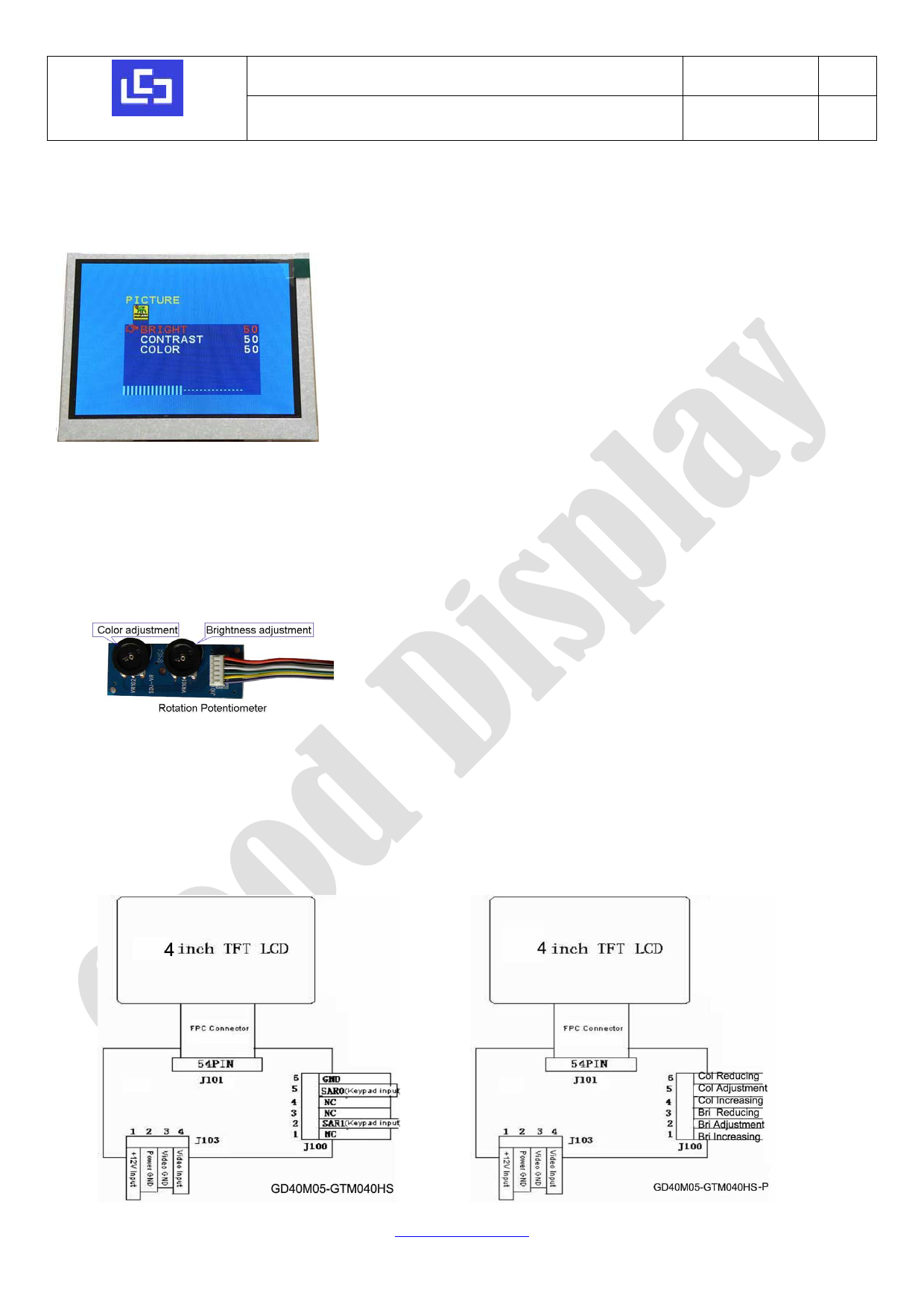
Good Display
LCD MODULE SPECIFICATIONS
GD40M05-GTM040HS
SPEC NO
REV NO
1.0
parameters value from “small” to “large”. These parameters are such as Brightness, Contrast, Volume, etc. In addition,
it is a shortcut key to increase the volume value at no menu status.
6.1.2 OSD menu introduction (On Screen Display)
Press the <Menu> button, pop the top main menu.
Main OSD menu contains the following submenu as below: BRIGHT, CONTRAST, COLOR, EXIT.
BRIGHT: When you press the <Menu> button move the cursor to the BRIGHT bar on the OSD menu, you can press
<Down> button or <Up> button to adjust the image brightness value.
CONTRAST: When you press the <Menu> button move the cursor to the CONTRAST bar on the OSD menu, you can
press <Down> button or <Up> button to adjust the image contrast value.
COLOR: When you press the <Menu> button move the cursor to the COLOR bar on the OSD menu, you can press
<Down> button or <Up> button to adjust the image color value.
EXIT: When you press the <Menu> button move the cursor to the EXIT bar on the OSD menu, then press <Down>or
<Up> button to confirm the EXIT operation, it will exit the present level menu to its father level menu.
6.2 By Rotation Potentiometer. (For GD40M05-GTM040HS-P)
6.2.1 Knob operation, the Rotation Potentiometer includes < Color Adjustment> and < Brightness
Adjustment> two knobs.
The description of each Knob:
< Color Adjustment>: Rolling the knob to adjust the image color value, turn left to reduce the image color value
and turn right to increase the image color value.
<Brightness Adjustment>: Rolling the knob to adjust the image brightness value, turn left to reduce the image
brightness value and turn right to increase the image brightness value.
7. Connection diagram
www.good-display.com
5 / 10
5 Page | ||
| Páginas | Total 10 Páginas | |
| PDF Descargar | [ Datasheet GD40M05-GTM040HS.PDF ] | |
Hoja de datos destacado
| Número de pieza | Descripción | Fabricantes |
| GD40M05-GTM040HS | LCD Module | DALIAN GOOD DISPLAY |
| Número de pieza | Descripción | Fabricantes |
| SLA6805M | High Voltage 3 phase Motor Driver IC. |
Sanken |
| SDC1742 | 12- and 14-Bit Hybrid Synchro / Resolver-to-Digital Converters. |
Analog Devices |
|
DataSheet.es es una pagina web que funciona como un repositorio de manuales o hoja de datos de muchos de los productos más populares, |
| DataSheet.es | 2020 | Privacy Policy | Contacto | Buscar |
